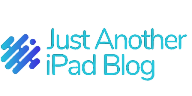QEMU is a popular open-source virtual machine monitor and emulator that allows you to run operating systems and software on various platforms. Here’s a step-by-step guide on how to install QEMU on Ubuntu:
- Open Terminal: First, open the Terminal on your Ubuntu system. You can do this by searching for Terminal in the applications menu or by using the shortcut Ctrl + Alt + T.
- Update Package Index: Before installing any new software, it’s good practice to update the local package index. You can do this by running the following command:
sudo apt update - Install QEMU: Once the package index is updated, you can proceed to install QEMU by running the following command:
sudo apt install qemu - Verify Installation: After the installation is complete, you can verify that QEMU has been installed successfully by checking the version number:
qemu-system-x86_64 --version - Create Virtual Machines: With QEMU installed, you can now create virtual machines and run different operating systems on your Ubuntu system. To create a virtual machine, you’ll need to download an ISO image of the operating system you want to install and use QEMU to set it up.
By following these steps, you can easily install QEMU on your Ubuntu system and start exploring the world of virtualization. Have fun creating and running virtual machines with QEMU!