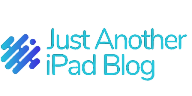Embark on a journey into the world of Instagram IGTV, a platform designed for creators seeking to express themselves through long-form video content. In an era where attention spans are fleeting, IGTV emerges as a beacon, allowing creators to break free from time constraints and deliver narratives that resonate. From understanding the core features to optimizing your channel and navigating the intricacies of content creation, this guide will equip you with the knowledge to not just use IGTV but to leverage it for maximum impact.
Understanding IGTV
Embarking on the journey of understanding IGTV is like unlocking a door to a realm of endless possibilities for content creators. At its core, IGTV, or Instagram TV, stands as a testament to the platform’s commitment to fostering deeper connections through video content. Its standout feature, the ability to share longer videos, provides creators with a canvas to weave intricate stories, share in-depth tutorials, or simply showcase their creativity beyond the confines of shorter formats.
Delving deeper, the vertical video format of IGTV adds a dynamic touch, aligning seamlessly with the way users naturally interact with their mobile devices. This unique feature not only sets IGTV apart but also opens avenues for more immersive and engaging storytelling. As we explore the features of IGTV in this guide, we’ll uncover not only the technical aspects but also the underlying potential it holds for creators to captivate and connect with their audiences in unprecedented ways.
Definition of IGTV: Instagram’s IGTV is a standalone video application allowing users to share longer video content, fostering a deeper connection with their audience.
Features of IGTV: Explore the unique features such as vertical video format and the ability to upload videos up to an hour in length.
Importance of Long-Form Video Content: Discover why long-form videos are crucial for audience engagement, enabling creators to convey a more detailed narrative.
Setting Up IGTV
Setting up IGTV is the crucial first step in unleashing your creativity and engaging with your audience through long-form video content. Creating an IGTV channel is a straightforward process that begins with accessing the IGTV platform through the Instagram app. Once there, you’ll be prompted to set up your channel, providing essential details such as the channel name, description, and profile picture. This initial setup lays the foundation for your brand identity on IGTV, so it’s advisable to choose a name and image that align with your overall brand or content theme.
Optimizing channel settings is equally important for enhancing discoverability and viewer engagement. Within the settings, you can add a link to your website or other social media profiles, making it easier for viewers to connect with you beyond the IGTV platform. Additionally, enabling notifications ensures your audience stays informed about your latest uploads, fostering a loyal viewership. As we delve into the intricacies of setting up IGTV in this guide, you’ll gain insights into the nuances that can elevate your channel and create a lasting impact on your audience.
Creating an IGTV Channel: Step-by-step guidance on establishing your IGTV channel, ensuring a seamless start to your video-sharing journey.
Optimizing Channel Settings: Tips on fine-tuning your channel settings to attract a wider audience and enhance discoverability.
Creating Compelling Content
Crafting compelling content on IGTV is an art that goes beyond just filming—it’s about storytelling, engagement, and leaving a lasting impression. Here are key considerations for creating content that captivates your audience:
- Types of Content Suitable for IGTV: Embrace the diverse range of content possibilities on IGTV. Whether it’s behind-the-scenes glimpses, in-depth tutorials, or storytelling, understand what resonates with your audience. Tailor your content to align with your brand or personal style while keeping it varied to maintain interest.
- Content Creation Tips: Elevate your content creation game with these tips:
- Storyboarding: Plan your content in advance with a clear beginning, middle, and end.
- Visual Appeal: Leverage the vertical video format to create visually striking content optimized for mobile viewing.
- Engaging Introductions: Capture attention in the first few seconds to entice viewers to keep watching.
By understanding the diverse content landscape on IGTV and implementing effective content creation strategies, you can establish a unique and engaging presence, fostering a loyal audience eager to return for more.
Common IGTV Challenges
Troubleshooting Video Issues
Creating and uploading videos on IGTV can occasionally encounter technical hiccups. Here’s a detailed look at troubleshooting common video issues:
- Video Quality Problems:
- Causes: Insufficient lighting, poor camera quality, or incompatible video formats.
- Solution: Ensure good lighting conditions, use a high-quality camera, and stick to IGTV’s supported video formats (MP4 preferred).
- Playback Errors:
- Causes: Slow internet connection, outdated app version, or device compatibility issues.
- Solution: Check your internet connection, update the Instagram app, and ensure your device meets IGTV’s system requirements.
- Upload Failures:
- Causes: Slow internet, large file sizes, or incompatible video formats.
- Solution: Use a reliable and fast internet connection, compress large files, and adhere to IGTV’s video format guidelines.
Handling Comments and Feedback
Engaging with your audience through comments and feedback is crucial for building a community on IGTV. Here’s how to effectively manage this aspect:
- Encouraging Positive Engagement:
- Respond promptly to positive comments, express gratitude, and encourage viewers to share their thoughts. This fosters a positive and interactive community.
- Addressing Negative Feedback:
- Stay calm and professional when handling criticism. Acknowledge the feedback, thank the user for their input, and if necessary, offer solutions or clarifications.
- Filtering Comments:
- IGTV provides tools to filter and moderate comments. Utilize these features to maintain a safe and respectful environment on your channel.
By addressing video issues promptly and fostering a positive and engaging community through comments and feedback, you can enhance the overall experience for both yourself and your audience on IGTV.
FAQs
How long can IGTV videos be? IGTV videos can be up to one hour long, offering creators a platform to share more extensive and detailed content.
Can I edit videos after uploading on IGTV? Once a video is uploaded to IGTV, editing options are limited. It’s advisable to finalize content before uploading.
How to promote IGTV videos? Promote your IGTV videos on other social media platforms, collaborate with influencers, and use relevant hashtags for increased visibility.
Is IGTV suitable for businesses? Absolutely! IGTV provides businesses with an opportunity to showcase products, share behind-the-scenes content, and connect with their audience on a deeper level.
Are there IGTV monetization options? Yes, IGTV offers monetization options for eligible creators, allowing them to earn from their content.
How to deal with copyright issues on IGTV? Ensure your content is original or has proper licensing. In case of copyright claims, address them promptly by providing necessary documentation.
In conclusion, delving into the world of Instagram IGTV opens up a myriad of opportunities for content creators and businesses alike. From the foundational understanding of IGTV features to the practical aspects of setting up a channel and creating compelling content, this guide has provided a comprehensive roadmap for navigating the long-form video landscape. As the digital landscape evolves, IGTV stands as a powerful tool for those seeking to connect with their audience on a deeper level, break free from time constraints, and showcase their stories and expertise in a visually captivating manner.