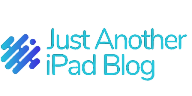Introduction
When it comes to computer security, Mac users often believe that their devices are immune to cyber threats. While it is true that Macs are generally more secure than PCs, they are still vulnerable to attacks. Enhancing your Mac’s security is crucial to protect your personal information and prevent unauthorized access to your system.
Built-in Security Tools
Mac operating systems come with various built-in security tools that can help safeguard your device. These tools include:
- Gatekeeper: Gatekeeper is designed to prevent the installation of malicious software by ensuring that all downloaded apps are from trusted developers.
- XProtect: XProtect scans your Mac for known malware and prevents their execution.
- Firewall: The built-in Firewall allows you to control incoming and outgoing network connections and block unauthorized access.
- FileVault: FileVault encrypts your Mac’s storage, protecting your data even if your device is lost or stolen.
Third-Party Security Tools
In addition to the built-in tools, there are several third-party security tools available for Macs. These tools offer advanced features to further enhance your Mac’s security. Some popular third-party tools include:
- Antivirus Software: While Macs are less prone to viruses, antivirus software can detect and remove malware, adware, and other malicious programs.
- VPN: A Virtual Private Network (VPN) encrypts your internet connection, protecting your online activities and preventing unauthorized access to your data.
- Password Manager: A password manager stores and encrypts your passwords, making it easier to create strong, unique passwords for each account.
- Ad Blocker: Ad blockers can block intrusive ads, prevent click-bait, and reduce the risk of accidentally clicking on malicious links.
Tips for Enhancing Mac Security
Here are some practical tips to enhance your Mac’s security:
- Keep your software up to date to ensure you have the latest security patches.
- Use strong and unique passwords for all your online accounts.
- Enable two-factor authentication for added security.
- Be cautious when downloading or opening email attachments from unknown sources.
- Regularly backup your data to an external hard drive or cloud storage.
- Use a secure web browser with built-in security features.
- Educate yourself about common phishing scams and how to spot them.
Conclusion
Enhancing your Mac’s security is essential in today’s digital world. By utilizing the built-in security tools and incorporating reliable third-party solutions, you can significantly reduce the risk of cyber threats and protect your personal information. Additionally, following best practices and staying vigilant online will further enhance your Mac’s security.