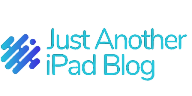Introduction
Apple Music is a popular streaming service that offers millions of songs to its subscribers. One of the features that sets Apple Music apart from other platforms is the ability to enable crossfade. Crossfade allows for smooth transitions between songs, creating a seamless listening experience.
Enabling Crossfade
To enable crossfade in Apple Music, follow these simple steps:
- Open the Apple Music app on your device.
- Go to the settings menu by tapping on your profile picture or initials in the top left corner of the screen.
- Scroll down and tap on ‘Playback & Downloads’.
- Under the ‘Playback’ section, you will find the option to enable crossfade. Tap on it.
- Adjust the crossfade duration according to your preference. You can choose from 1 to 12 seconds.
- Exit the settings menu and start playing your music. The crossfade effect will now be enabled.
Benefits of Crossfade
There are several benefits to enabling crossfade in Apple Music:
- Seamless Transitions: Crossfade allows for smooth transitions between songs, eliminating the abrupt silence that usually occurs when one song ends and another begins.
- Enhanced Listening Experience: The seamless transitions created by crossfade enhance the overall listening experience, making it more enjoyable and immersive.
- Playlist Continuity: When listening to curated playlists or albums, crossfade ensures that there are no pauses or interruptions between songs, maintaining the flow and continuity of the playlist.
- DJ-Like Mixes: If you enjoy creating your own DJ-like mixes, crossfade can help you blend songs together seamlessly, giving you the freedom to experiment and create unique listening experiences.
Conclusion
Enabling crossfade in Apple Music is a simple and effective way to enhance your listening experience. By creating smooth transitions between songs, crossfade eliminates the breaks and silences, resulting in a seamless and immersive music playback. Give it a try and enjoy a more cohesive and enjoyable listening experience on Apple Music.