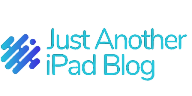Introduction
Are you facing issues with your iPad not charging? It can be quite frustrating when you want to use your device, but it won’t charge. However, before you rush to the Apple Store or contact technical support, there are a few troubleshooting tips you can try to fix the problem yourself. In this article, we will explore some common reasons why your iPad might not be charging and provide you with potential solutions.
1. Check the charging cable and power adapter
The first thing you should do is check the charging cable and power adapter. Sometimes, the issue may lie with a faulty cable or adapter. Make sure there are no visible damages such as frayed wires or bent pins. If you have another cable or adapter, try using them to see if the problem persists.
2. Clean the charging port
Debris, lint, or dirt can accumulate in the charging port over time, preventing a proper connection between the cable and the device. Use a small brush or a toothpick to gently clean the charging port, ensuring there is no obstruction. Be careful not to damage the port while doing so.
3. Restart your iPad
Sometimes, a simple restart can solve charging issues. Press and hold the power button until the slider appears, then slide it to power off your iPad. Wait for a few seconds before turning it back on. Now, try charging your device again and see if it works.
4. Reset settings
If the above steps didn’t resolve the issue, you can try resetting your iPad’s settings. Go to Settings > General > Reset and choose ‘Reset All Settings.’ Keep in mind that this will reset your personalized preferences, but not your data. Once the reset is complete, try charging your iPad again.
5. Contact Apple Support
If none of the above troubleshooting tips work, it’s time to reach out to Apple Support or visit an Apple Store. They have the expertise to diagnose and fix hardware issues. Make sure to provide them with all the details and steps you’ve already taken to troubleshoot the problem.
Conclusion
Having your iPad not charging can be a frustrating experience, but before panicking, try the troubleshooting tips mentioned in this article. Often, a simple solution like checking the cable or cleaning the charging port can fix the issue. If nothing seems to work, it’s best to seek assistance from Apple Support. Remember, always keep your device up-to-date and take care of it to ensure optimal performance.