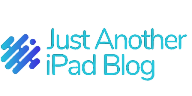Introduction
As an iPhone owner, taking care of your device is essential to ensure its optimal performance and longevity. Regular cleaning and maintenance can help prevent common issues and keep your iPhone running smoothly. In this guide, we will provide you with some useful tips on how to effectively clean and care for your iPhone.
Cleaning the Screen
The screen is one of the most important components of your iPhone, and it is prone to smudges, fingerprints, and dirt. To clean the screen, use a microfiber cloth (the one that often comes with sunglasses) to gently wipe away any dirt or smudges. Avoid using harsh chemicals or abrasive materials, as they can damage the screen. If the screen is heavily soiled, you can dampen the cloth slightly with water or use a screen cleaning solution specifically designed for electronics. Remember to turn off your iPhone and disconnect it from any power source before cleaning the screen.
Cleaning the Body
The body of your iPhone can also accumulate dirt, dust, and fingerprints over time. To clean the body, use a soft, lint-free cloth (such as a microfiber cloth or a cloth used for cleaning eyeglasses) to gently wipe away any dirt or smudges. Avoid using any abrasive materials or harsh chemicals that can damage the surface. If there are stubborn stains or marks on the body, you can dampen the cloth slightly with water or use a mild cleaning solution. Make sure to dry the iPhone thoroughly before using it or reconnecting any cables.
Removing Dust and Debris from Ports
Dust and debris can accumulate in the ports of your iPhone, affecting its functionality. Regularly inspect the charging port, headphone jack, and speaker grills for any visible dirt or debris. To remove them, use a clean, dry toothbrush or a soft brush to gently brush away the dust. Be careful not to apply too much pressure or insert any objects into the ports, as it can cause damage.
Protective Case
Using a protective case can help prevent scratches, dents, and other damages to your iPhone. Choose a case that fits properly and provides adequate protection for the device. You can find a wide range of protective cases in various styles and materials. Remember to remove the case periodically to clean both the case and the iPhone.
Software Updates
Regularly updating your iPhone’s software is crucial for maintaining its performance and security. Software updates often include bug fixes, performance improvements, and new features. To update your iPhone, go to Settings > General > Software Update and follow the instructions. Make sure to back up your data before performing any software updates.
Proper Charging
Properly charging your iPhone can help prolong its battery life. Avoid overcharging or undercharging your device, as it can affect the battery’s performance. It is recommended to use the original charging cable and adapter provided by Apple or certified third-party accessories. Remove any case or cover while charging to prevent overheating. If you notice any issues with the battery, such as rapid draining or failure to charge, contact Apple Support for assistance.
Conclusion
By following these maintenance tips and best practices, you can ensure that your iPhone stays in excellent condition and performs at its best. Remember to clean your iPhone regularly, protect it with a quality case, update the software, and charge it properly. Taking care of your iPhone will not only extend its lifespan but also enhance your user experience.