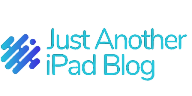If you are an avid TikTok user, you might have come across videos that you would like to download and save for later. While TikTok does not provide a built-in feature to download videos, you can use a TikTok video downloader tool to accomplish this task.
Using a TikTok video downloader is a convenient way to save TikTok videos to your device, allowing you to watch them offline or share them with others. Here is a step-by-step guide on how to use a TikTok video downloader:
Step 1: Find the TikTok Video
Open the TikTok app and locate the video you want to download.
Step 2: Copy the Video Link
Tap on the ‘Share’ button on the right side of the screen and select ‘Copy Link’ to copy the video’s URL.
Step 3: Visit the TikTok Video Downloader Website
Open a web browser and search for a TikTok video downloader. Choose a reputable website that offers a TikTok video downloading service.
Step 4: Paste the Video Link
On the TikTok video downloader website, find the input field where you can paste the video link. Right-click in the input field and select ‘Paste’ to insert the copied URL.
Step 5: Download the TikTok Video
Click on the ‘Download’ or ‘Download Video’ button on the downloader website. The TikTok video downloader will process the URL and generate a download link.
Step 6: Save the Video
After the download link is generated, click on it to start the video download. You will typically be prompted to choose a location on your device to save the video.
That’s it! You have successfully downloaded a TikTok video using a TikTok video downloader tool. You can now enjoy the video offline or share it with others.
It’s important to note that downloading TikTok videos should only be done for personal use or with the creator’s permission. Respect copyright laws and be mindful of the content you download.