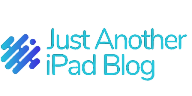The popularity of mobile devices has skyrocketed in recent years, with more and more people using smartphones and tablets to watch videos on platforms like YouTube. As a content creator or marketer, it’s crucial to optimize your YouTube videos for mobile viewership to ensure maximum reach and engagement. Here are some valuable tips to help you improve the mobile viewing experience:
1. Keep it Short and Sweet
Mobile users tend to have shorter attention spans, so it’s important to keep your videos concise. Aim for videos that are no longer than 2-3 minutes, and get straight to the point. Grab your viewer’s attention right from the beginning to make them want to continue watching.
2. Optimize Video Titles and Descriptions
When optimizing your videos for mobile, pay close attention to the titles and descriptions. Keep the titles short and captivating, using keywords that target your audience. Include a compelling description that provides a brief summary of the video’s content. This will help mobile viewers decide whether or not to watch your video.
3. Use Engaging Thumbnails
Thumbnails are the first thing mobile users see before deciding whether to watch a video or not. Create eye-catching thumbnails that accurately represent the content of your video and entice viewers to click. Bright colors, bold text, and close-ups of faces tend to perform well on mobile devices.
4. Optimize for Vertical Viewing
Mobile users hold their phones vertically, so it’s important to optimize your videos for vertical viewing. Fill the screen by recording or editing videos in a vertical format. Alternatively, you can add captions or text overlays to the sides of the video to make it more engaging for mobile viewers.
5. Use Subtitles and Closed Captions
Most mobile users watch videos without sound or with subtitles. Adding subtitles and closed captions to your videos will ensure that users can still understand the content, even when watching in public places or without headphones. This enhances the accessibility and overall viewing experience for mobile viewers.
6. Test Video Playback and Load Time
Make sure to test your videos’ playback and load time on different mobile devices and internet connections. Slow load times can lead to viewer frustration and abandonment. Optimize your videos for fast load times by compressing the file size and ensuring they are compatible with mobile devices.
By following these tips, you can optimize your YouTube videos for mobile viewership and increase your video’s reach and engagement. Remember to keep your videos short, use engaging thumbnails, and optimize for vertical viewing. With the growing number of mobile users, it’s essential to cater to their needs and provide a seamless viewing experience.