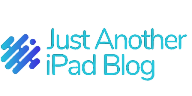Instagram is a powerful platform for sharing and discovering content. While creating your own unique posts is important, reposting content from other users can also be a great way to engage with your audience and build relationships with other creators.
If you’re new to reposting on Instagram, don’t worry! In this article, we will guide you through the process step-by-step.
Step 1: Find the Post You Want to Repost
The first step in reposting on Instagram is finding the post you want to share. Scroll through your feed or explore different hashtags to discover content that resonates with you. Once you find a post you’d like to repost, proceed to the next step.
Step 2: Obtain Permission
Before reposting someone else’s content, it’s essential to obtain permission. Reach out to the original creator via direct message or comment on their post to ask for their consent. Respect their decision if they decline or don’t respond. It’s important to always credit the original creator when reposting.
Step 3: Use a Reposting App
Instagram doesn’t have a built-in reposting feature, so you’ll need to use a third-party app. There are several popular apps available for both iOS and Android devices. These apps allow you to easily repost content while giving proper credit to the original creator.
Step 4: Copy the Post’s Link or Download the Image
Once you have found a reposting app you like, open the Instagram app and find the post you want to repost. Copy the post’s link or download the image or video to your device, depending on the app you are using.
Step 5: Open the Reposting App
After downloading the reposting app, open it on your device. The app will guide you through the process of reposting the content.
Step 6: Add Credit and Captions
When reposting on Instagram, it’s important to give credit to the original creator. The reposting app will typically have a feature that automatically adds a watermark or credit to the post. You can also add your own caption to personalize the repost.
Step 7: Share the Repost
After adding credit and captions, you’re ready to share the repost on Instagram. The reposted content will appear on your profile and in the feeds of your followers.
Reposting on Instagram can be a great way to engage with your audience and show appreciation for other creators. Following these simple steps will help you repost content while giving credit to the original creator.
Remember, it’s important to always ask for permission and respect the original creator’s decision. Happy reposting!